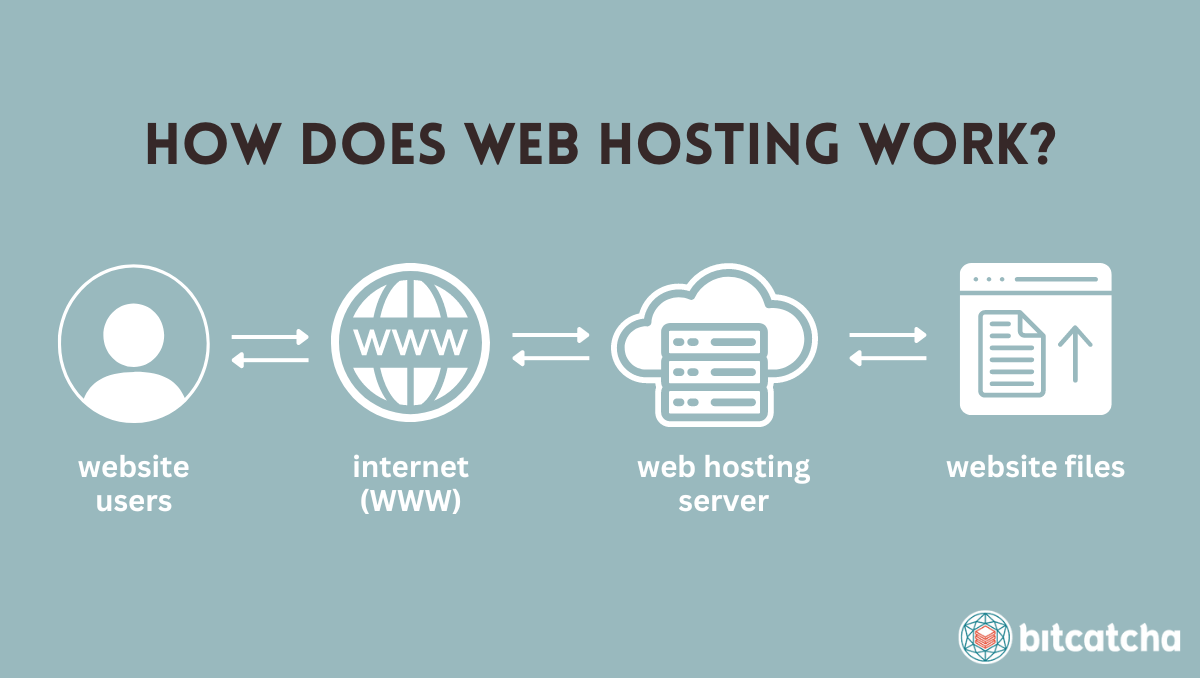Introduction
In today’s digital world, websites are the lifeblood of businesses, personal projects, and everything in between. But have you ever wondered where these websites actually live? Enter hosting servers—the backbone of the internet, providing the space and resources for websites to be accessible to users around the world. Whether you’re running a blog, an online store, or a corporate site, understanding how hosting servers work is crucial. So, let’s dive into the nitty-gritty of hosting servers, how they operate, and why they’re so essential.
Understanding the Basics of Hosting
What is Web Hosting?
Web hosting is a service that allows individuals and organizations to make their websites accessible via the internet. Think of it as renting space on a server where your website’s files are stored. When someone wants to visit your website, their browser retrieves these files from the server and displays the content.
Different Types of Hosting
There are several types of web hosting, each suited to different needs:
- Shared Hosting: Multiple websites share the same server resources, making it an affordable option, but with limited power.
- Virtual Private Server (VPS): Offers more control and resources than shared hosting by dividing a physical server into virtual compartments.
- Dedicated Hosting: Entire server dedicated to a single website, providing maximum resources and control.
- Cloud Hosting: Utilizes multiple servers to balance the load and maximize uptime, offering scalability and flexibility.
How Hosting Servers Differ from Regular Computers
While they share similarities with personal computers, hosting servers are specifically designed to handle the demanding task of serving websites to numerous users simultaneously. They feature high-performance hardware, specialized software, and robust security measures to ensure reliability and speed.
The Role of a Hosting Server
How Hosting Servers Store Website Data
At its core, a hosting server stores all the files that make up your website—HTML, CSS, JavaScript, images, videos, and databases. These files are organized in directories and are made accessible through the server’s operating system and web server software.
How Hosting Servers Deliver Content to Users
When a user types your website’s URL into their browser, a complex process begins. The browser sends a request to the hosting server, which then retrieves the necessary files and delivers them back to the user’s device, where they are displayed as a web page.
The Importance of Uptime and Reliability
One of the key metrics for hosting servers is uptime—the percentage of time a server is operational. High uptime is critical because even a few minutes of downtime can result in lost revenue and frustrated users. Reliable hosting providers ensure their servers are up and running 99.9% of the time or more.
Components of a Hosting Server
Hardware Components
- CPU (Central Processing Unit): The brain of the server, handling all the processing tasks.
- RAM (Random Access Memory): Temporary storage for data being accessed or processed, crucial for handling multiple requests simultaneously.
- Storage (Hard Drives or SSDs): Where all the website data is stored. SSDs are faster and more reliable than traditional hard drives.
Software Components
- Operating System (OS): The backbone software that manages the server’s resources and provides a platform for other software to run. Common choices include Linux (most popular for web hosting) and Windows.
- Control Panel: A web-based interface that allows users to manage their hosting environment easily. Popular options include cPanel, Plesk, and DirectAdmin.
- Web Server Software: Software like Apache, Nginx, or IIS that handles HTTP requests and delivers web pages to users.
Network Infrastructure
- Bandwidth: The amount of data that can be transferred to and from the server. Higher bandwidth means the server can handle more traffic without slowing down.
- IP Address: A unique identifier for the server on the internet. It’s like a street address for the server.
- DNS (Domain Name System): Converts human-friendly domain names into IP addresses so that browsers can locate and communicate with hosting servers.
How Hosting Servers Work: Step-by-Step
Domain Name Resolution (DNS Lookup)
When you enter a website’s URL, the first step is DNS resolution. The DNS translates the domain name (like www.example.com) into the server’s IP address, so your browser knows where to send the request.
Request Handling and Processing
Once the server receives the request, it processes it—fetching the relevant files and data. For dynamic websites, this might involve querying a database, running scripts, and assembling the content on the fly.
Data Storage and Retrieval
The server retrieves the requested files from its storage. For static content, this is straightforward, but for dynamic content, the server might need to perform additional processing to generate the page.
Data Delivery to End-Users
After assembling the necessary files and data, the server sends them back to the user’s browser, where the website is displayed. This entire process happens in mere milliseconds, thanks to the efficiency of hosting servers.
Types of Hosting Servers
Shared Hosting Servers
Shared hosting servers are like apartment buildings where many tenants (websites) share the same resources. It’s cost-effective but comes with limitations in terms of performance and customization.
Virtual Private Servers (VPS)
A VPS provides a middle ground between shared and dedicated hosting. It offers a virtual environment that mimics a dedicated server but within a shared physical server. This provides more control and better performance compared to shared hosting.
Dedicated Hosting Servers
Dedicated servers are like having your own house—you get the entire server to yourself. This offers maximum performance, security, and customization but comes at a higher cost.
Cloud Hosting Servers
Cloud hosting uses a network of servers to distribute resources and handle traffic. This makes it incredibly scalable and reliable, as the load is balanced across multiple servers, reducing the risk of downtime.
Security Features in Hosting Servers
Firewalls and Intrusion Detection Systems
Hosting servers are equipped with firewalls to block unauthorized access and intrusion detection systems (IDS) to monitor and respond to potential security threats.
SSL Certificates and Encryption
SSL certificates encrypt the data exchanged between the server and the user’s browser, ensuring sensitive information, like passwords and credit card numbers, is protected.
Regular Backups and Data Redundancy
To safeguard against data loss, hosting servers regularly back up data and use redundancy methods, such as RAID, to ensure that if one storage device fails, the data remains intact on another.
Performance Optimization in Hosting Servers
Caching Mechanisms
Caching stores copies of frequently accessed files in memory, allowing the server to deliver content faster without repeatedly fetching the same data from storage.
Load Balancing
Load balancers distribute incoming traffic across multiple servers to ensure no single server is overwhelmed, improving performance and reliability.