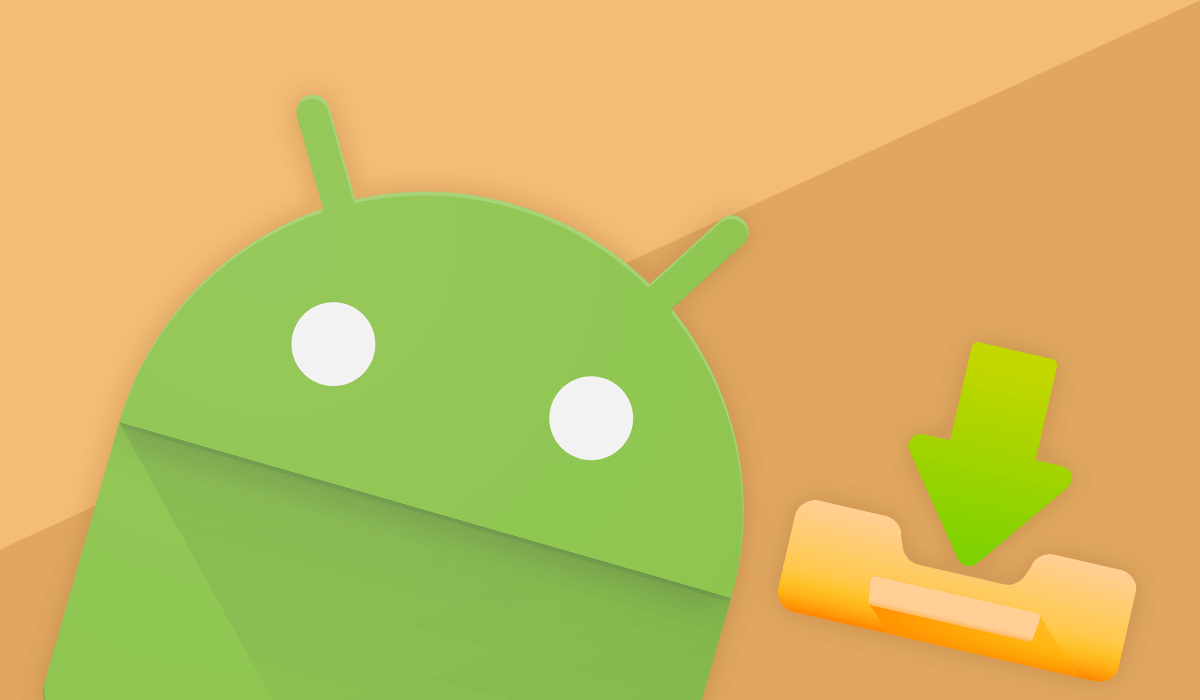The security measures implemented on Android devices are essential to safeguard our personal data and protect against unauthorized access. However, there are situations where users may find themselves locked out of their own devices, leading to the need for effective bypass solutions. The FRP Bypass APK DM is a powerful tool designed to help users regain access to their Android devices without any hassle. In this article, we will delve into the features, supported devices, and important limitations of this software.
Understanding FRP Bypass APK DM
The FRP Bypass APK DM Tool is a user-friendly software that allows individuals to bypass the Factory Reset Protection (FRP) security mechanism on their Android phones. It also extends its support to Oppo devices, making it a versatile solution for various Android users. The best part about this tool is that it requires no third-party applications or additional tools to function effectively. With just a USB cable and a laptop, users can easily perform the bypass procedure and regain access to their locked devices.
Supported Devices
The beauty of the FRP Bypass APK DM lies in its widespread compatibility. Users can freely download this tool from the internet, benefiting from its ad-free and registration-free nature. It is readily available on multiple websites, and installation is a breeze. However, before installing, users must permit the installation of third-party applications. A simple confirmation window from your browser will do the trick. Once allowed, installation proceeds smoothly, and the APK file will be securely stored in your phone’s system memory card.
Limitations and Security Considerations
While the FRP Bypass APK DM is a helpful tool, it’s crucial to acknowledge certain limitations and exercise caution during its usage. Not all APK files available online can be deemed reliable, potentially exposing users to risks such as malware and virus infections. It is vital to verify the authenticity of the downloaded file before proceeding with the installation.
Moreover, some APK files may have been modified by hackers, and downloading such files could compromise sensitive information. Users are advised to exercise discretion and ensure they only download the official and trustworthy version of the FRP Bypass APK DM from reputable sources.
Conclusion
In conclusion, the FRP Bypass APK DM proves to be a valuable solution for those seeking to regain access to their locked Android devices, including Oppo smartphones. Its ease of use and compatibility with a wide range of devices make it a preferred choice among users. However, users must remain cautious of potential security risks associated with downloading APK files from unverified sources.
To successfully install the FRP Bypass APK, enabling “Unknown sources” in the system settings is essential. By following the necessary security protocols, users can make the most of this tool without compromising their device’s safety. Remember, safety should always come first when dealing with security measures on your Android device.
How to Use the FRP Bypass APK DM
Using the FRP Bypass APK DM is a straightforward process that does not require any technical expertise. Here’s a step-by-step guide to help you unlock your Android device using this tool:
Step 1: Download the FRP Bypass APK DM
Firstly, you need to download the FRP Bypass APK DM from a reputable source on the internet. As mentioned earlier, ensure that you only download the official version from a trustworthy website to avoid potential security risks. Once the download is complete, the APK file will be stored on your device.
Step 2: Enable Unknown Sources
Before you can proceed with the installation, you must allow the installation of third-party applications on your Android device. To do this, go to your device’s settings, then navigate to “Security” or “Privacy,” depending on your device’s version. Look for the “Unknown sources” option and enable it by toggling the switch.
Step 3: Install the FRP Bypass APK DM
Once you’ve enabled the “Unknown sources” option, locate the downloaded APK file using your device’s file manager or the browser’s download manager. Tap on the APK file to initiate the installation process. Follow the on-screen instructions, and the tool will be installed on your device.
Step 4: Run the FRP Bypass APK DM
After successful installation, you can now run the FRP Bypass APK DM from your device’s app drawer. The tool will guide you through the process of bypassing the FRP security mechanism. Connect your Android device to your laptop using a USB cable as instructed by the tool.
Step 5: Follow the Instructions
The FRP Bypass APK DM will provide clear and concise instructions on the screen. Carefully follow each step to ensure a smooth bypass process. It may involve performing specific actions on your device or interacting with the tool on your laptop.
Step 6: Device Restart
Upon completing the bypass procedure, the tool may prompt you to restart your device. This step is crucial to apply the changes and allow you to access your device without any FRP restrictions.
Additional Tips and Precautions
- Backup Your Data: Before attempting any bypass method or using the FRP Bypass APK DM, it’s essential to back up all your important data to prevent any loss during the process.
- Verify the Source: To ensure the safety of your device and data, always verify the source of the FRP Bypass APK DM before downloading and installing it. Stick to well-known websites and avoid downloading from suspicious sources.
- Keep Your Device Updated: Regularly update your Android device’s operating system and security patches to minimize vulnerabilities and stay protected against potential threats.
- Seek Professional Help: If you encounter any difficulties during the FRP bypass process or are unsure about using the tool, consider seeking assistance from a professional technician or an authorized service center.
Remember that bypassing the FRP security mechanism without proper authorization may violate the terms of service of your device and may not be legal in some regions. Always ensure that you have the right to access the device you are attempting to unlock and comply with local laws and regulations.
Get More:
- Cinema HD APK: Your Ultimate Online Streaming | Download Now
- Pinterest Video Downloader Mod Apk v22.12 Free Download